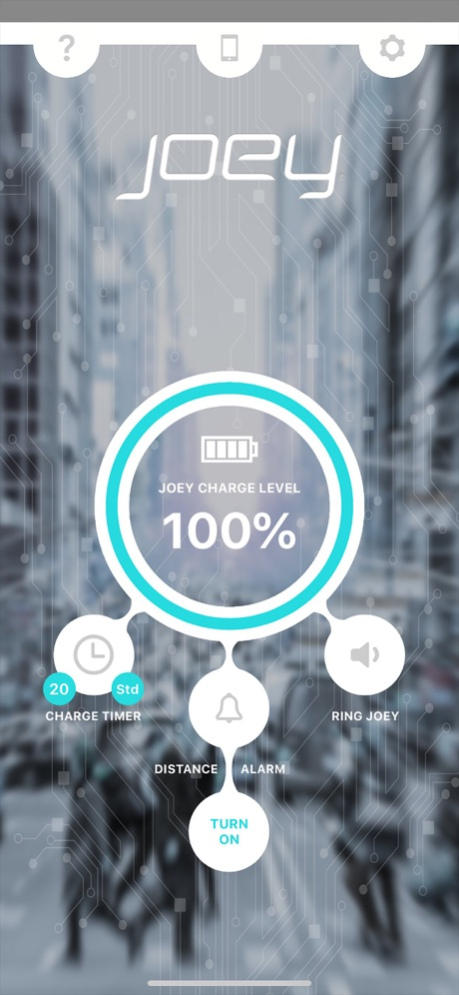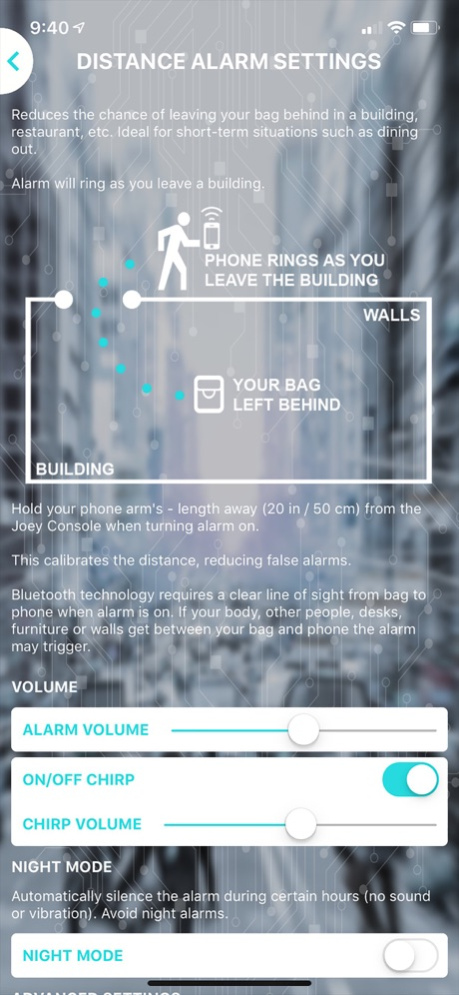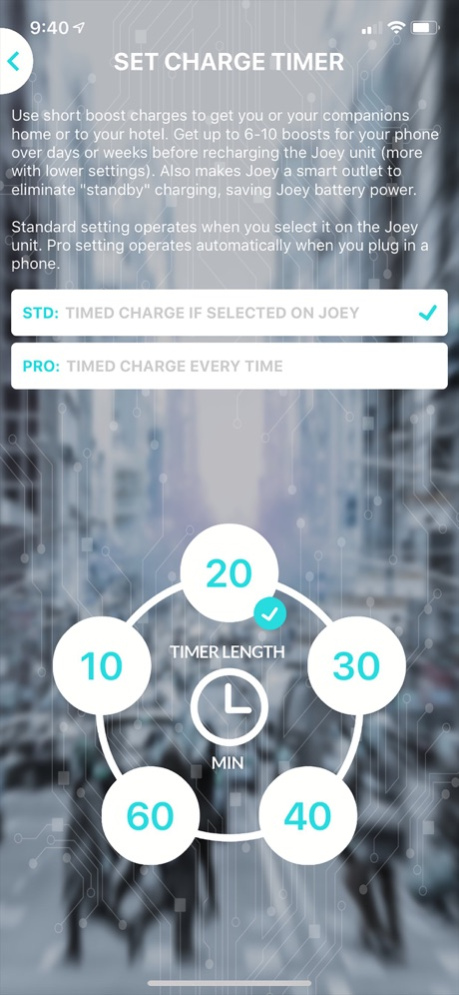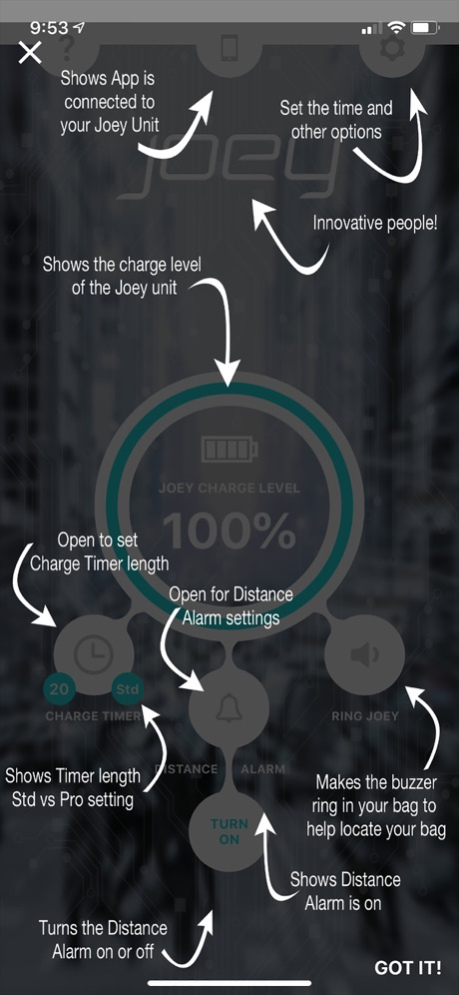Joey T3 1.17B
Continue to app
Free Version
Publisher Description
Bug fixes and enhancements
About this app
Welcome to the Joey T3 Smartbag System, from Joey, the company that introduced integrated SmartBag electronics. This app is designed to work with the Joey T3 unit integrated into your bag.
- Bluetooth Phone Finder – Find your lost phone in your home by selecting the feature on the Joey T3 console to make your phone ring.
- Bluetooth Distance Alarm – Set a distance alarm so you don’t leave your bag behind in a restaurant or elsewhere.
- Bluetooth Digital Clock – Eliminates the need to wear a watch and keeps you from needing to turn your phone on to see the time.
- LED Task Light – Illuminate the interior of your bag when you're in dim environments like your car or on a plane.
- Virus and Data Protection in Dual Charge mode – use the Joey unit as a protection firewall when you charge your phone from public outlets.
- Power for your phone – always have power available for your phones and devices.
Notes:
- The app uses Bluetooth Low Energy (BLE) to communicate with the Joey T3 unit in your bag.
- The app must be left on in the background of your phone for Bluetooth functions to work (such as Find Phone and Distance Alarm, etc.).
- For most phones the app uses minimal power in the background since it does not require GPS. Some operating systems may differ and use more.
- Works with most newer OS systems that have Bluetooth Low Energy support.
Oct 6, 2020
Version 1.17B43
Bug fixes and performance improvements
About Joey T3
Joey T3 is a free app for iOS published in the Food & Drink list of apps, part of Home & Hobby.
The company that develops Joey T3 is Joey Energy. The latest version released by its developer is 1.17B.
To install Joey T3 on your iOS device, just click the green Continue To App button above to start the installation process. The app is listed on our website since 2020-10-06 and was downloaded 2 times. We have already checked if the download link is safe, however for your own protection we recommend that you scan the downloaded app with your antivirus. Your antivirus may detect the Joey T3 as malware if the download link is broken.
How to install Joey T3 on your iOS device:
- Click on the Continue To App button on our website. This will redirect you to the App Store.
- Once the Joey T3 is shown in the iTunes listing of your iOS device, you can start its download and installation. Tap on the GET button to the right of the app to start downloading it.
- If you are not logged-in the iOS appstore app, you'll be prompted for your your Apple ID and/or password.
- After Joey T3 is downloaded, you'll see an INSTALL button to the right. Tap on it to start the actual installation of the iOS app.
- Once installation is finished you can tap on the OPEN button to start it. Its icon will also be added to your device home screen.